Everything You Need to Know About Google Analytics for PR
As is the case with most industries: the data revolution is here, and it’s here to stay. The same is starting to be true for PR. A great way for a company to start using data to...
Filter by Category

As is the case with most industries: the data revolution is here, and it’s here to stay. The same is starting to be true for PR. A great way for a company to start using data to meet their PR goals is Google Analytics. First, you need to know what Google Analytics even is, the benefits of using it for PR, and how to install it.
Google Analytics is Google’s free web analytics service that gives tracking website traffic a whole new meaning. Instead of simply just counting the number of people who visit your site, it collects all sorts of relevant data about them as well; age, gender, region, how long they were on the site, whether they were browsing on their smartphone or their PC, etc.
Like I said before, unlike a lot of trends, data is no fancy marketing buzzword – it’s here to stay. Data already has deep roots in the marketing industry, so as the PR and marketing professions further integrate, data’s importance in the PR industry grows.
Why?
Because it’s so useful!
There are many, many benefits of a data-driven PR strategy, but the most important are:
From the treasure-trove of data that Google Analytics provides, you can figure out your company’s target audience. From there, you can create content (or an entire PR campaign) just for them. PR works much better when it targets a specific audience, rather than keeping things general. It’s much easier to target 30 – 40-year-old men living within 250 miles of Chicago than it is to target all 30 – 40-year-olds.
Similarly, content marketing is an excellent way to build a following for your brand, and data can help you get there. Google Analytics’ will tell you which content is working and which content needs improvement. It’s like Instagram Insights, but for your entire website. Information like this can help you keep your content relevant and prevent brief dips in website traffic from becoming long-term. In other words, most of the time you know that something needs to change to improve your website’s traffic, but Google Analytics can help pinpoint what that “something” is. That way, you can still be your target audience’s trustworthy one-stop shop for products, education, and/or entertainment related to your industry.
When creating a campaign, one of the questions PR pros must ask is, “what are people going to be interested in whenever we launch this, and how do we tailor our work to that?” How many likes, retweets, views, or mentions their client gets is a primary method an agency uses to know they’re on the right track. It’s a very backward-looking way of operating, and because trends can fade just as fast as they appear, it’s also a very risky way of operating. Even though what an agency did in a past campaign worked, there’s no way to predict what will work in the future – unless you’re in tune with your data.
Google Analytics can tell you which media outlets are giving you the most coverage, and from there you can extrapolate which media relationships need more work. It can also tell you what’s about to be trending days or weeks in advance. As such, if used correctly, Google Analytics takes out a significant amount of the guesswork in the PR equation.
Part of the reason that Google became the giant it is today is by how user-friendly it is to get started using almost all of their products. This includes Google Analytics! Therefore, it won’t take you an entire day (or even an entire afternoon) to set up. The decision to use Google Analytics will probably take you longer than setting it up.
It took me a whopping 10 minutes to set it up for my professional portfolio site.
Visit analytics.google.com, and sign in using your Google username and password. If you don’t have a Google account, you will need to create one.
Once signed in to your Google account, you will be redirected to a sign-up page. On the right hand side of the page, click “Sign Up.”
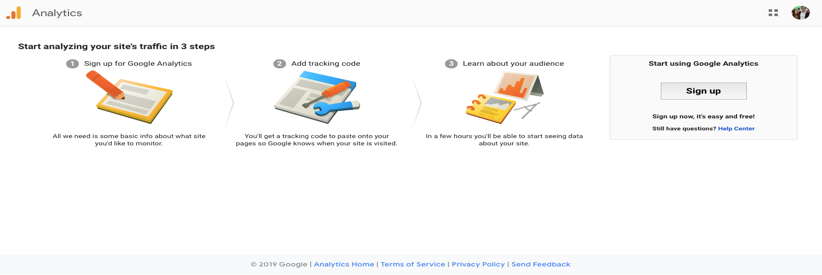
Clicking “Sign up” redirects you to a new page where you will be required to enter some information about your website.
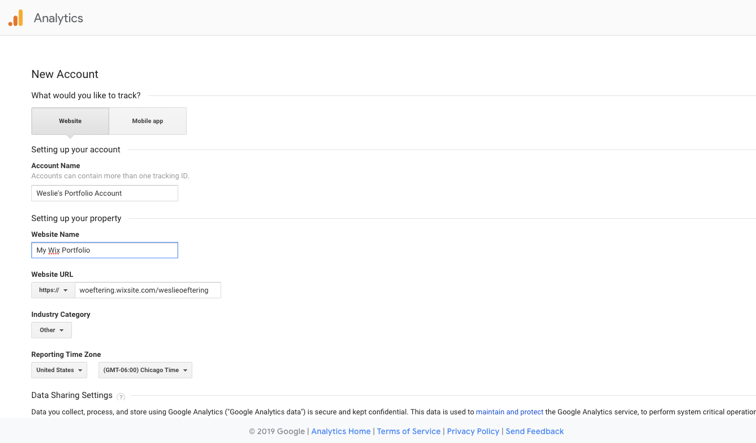
Once you fill out the page, scroll down further. Read the data sharing settings, and click “Get Tracking ID” at the very bottom of the webpage.
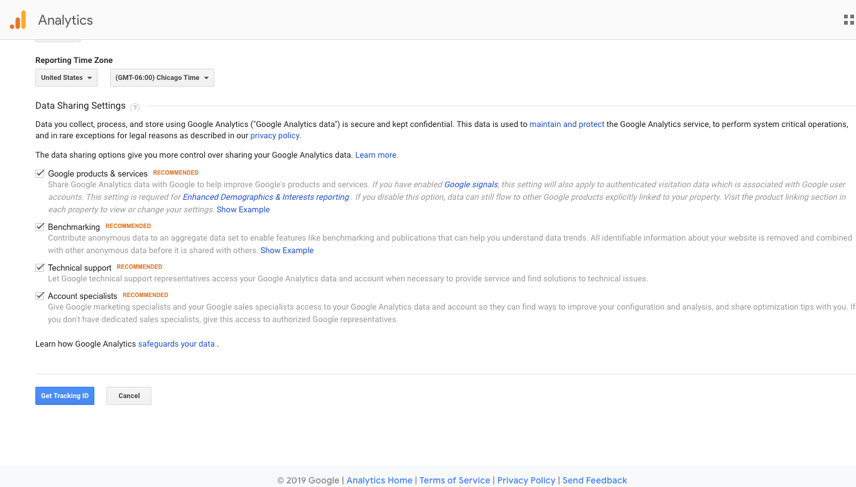
You will then be brought to your brand new Google Analytics hub, where you will be presented with a few lines of code to copy and paste into the <HEAD> of all the web pages on your site that you would like Google Analytics to track. This is important, because if you only paste it into your front page HTML then Google Analytics can only tell you who is visiting your front page; not who is actually exploring your website further.
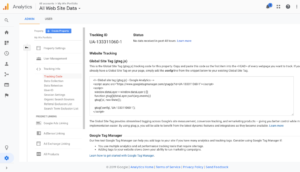
The way Google Analytics gathers information about your site’s visitors – put enormously simply – is by using the unique Tracking ID embedded in your code to alert the system whenever a user visits your site using Google’s search engine. It then uses the magic of Search Engine Optimization (SEO) and IP addresses to gather data. Then, it reports this data back to your Google Analytics hub.
If none of this makes sense to you, or if you have any more questions relating to data analytics and/or SEO, I highly recommend taking a look at my piece on the Basics of SEO.
About Weslie Oeftering: Weslie is a student at The University of Texas at Austin and Swyft’s resident PR and marketing intern. She supports clients with social media, blogging, and tech PR activities. Swyft is a tech PR firm in Austin with offices in Denver, Houston and Antwerp that provides PR services and trade show media support for tech companies around the world. Some of their services include media relations, content and inbound marketing, CPC campaigns, and marketing automation consulting.

Lately brands have been paying a lot of attention to the measurability of marketing. The goal is simple: find metrics that give an accurate reading on how effective different...

If you’re just starting out, or if you’ve been too busy with other aspects of your business to think about marketing, you may be considering outsourcing your marketing efforts to...